Billing & Tuition: Pleasant Payments

The art of pleasant payments
Nobody really looks forward to the process of exchanging money for things (maybe accountants?). Every wonderful meal at a great restaurant ends with that awkward moment when the server asks you to pay up and get out. Ok maybe not quite that, but the point remains: the things money buys are generally much more enjoyable than the financial transaction involved.
This is also true in education and childcare. A family’s great experience might be tainted by a billing mistake on their monthly tuition. Most school administrators would rather not spend days on invoice reconciliation every month. Yet these downsides are still the norm for many schools and childcare centers.
With Whally we wanted to make billing and payments more pleasant and less burdensome. We spent so much time in the workshop on this problem that our friends and families wondered about us. In the end, we think it was worth the time to get it right. We hope you agree.
What's on offer?
The first thing one might want to do with billing is decide what is for sale. This could be monthly tuition, one-time events, supplemental program fees, or anything else you put a price on. Whally calls these "Offerings".
In listing your offerings, you can define them with any recurrence (one-time, monthly, every 3 days, etc) and any number of prices. Most things might have a single standard price, but others can have many tiers or levels that can be selected from when setting up a billing plan. An example:
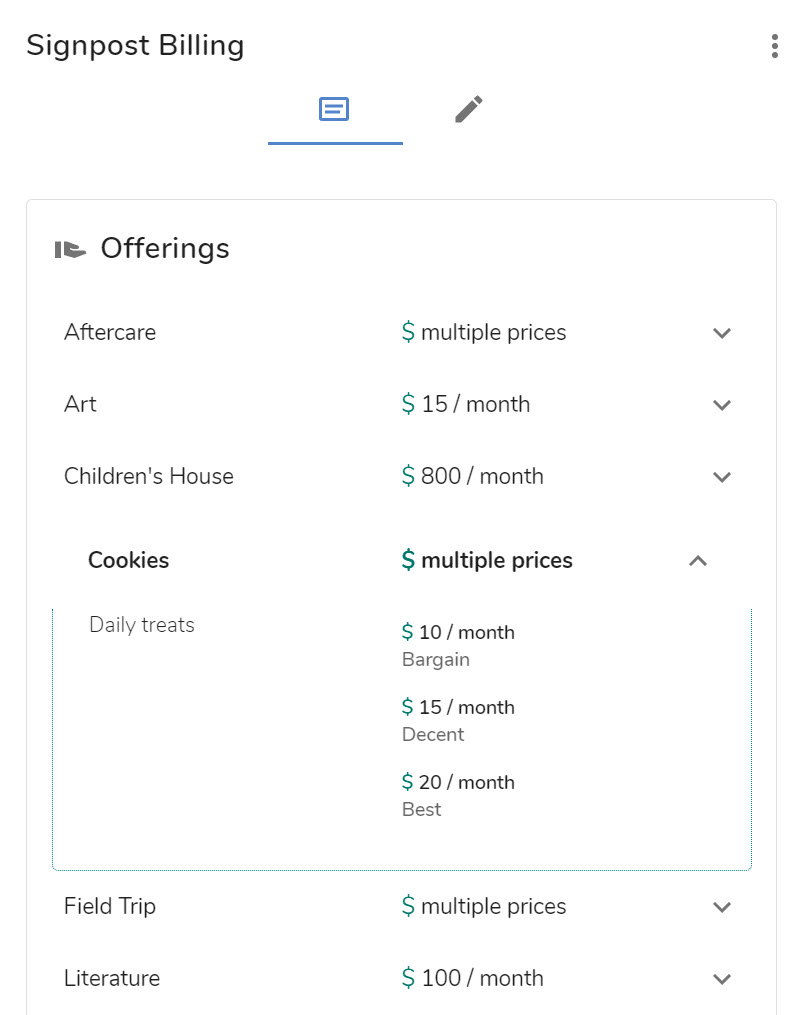
These offerings, along with discounts and other settings, can be used for either a single school location or multiple locations as the situation warrants. Speaking of discounts...
Discounts: when the price isn't right
Everyone loves saving money, and families are no exception. But discounts can be complicated.
Whally is here to help. Discounts can be crafted and applied in all kinds of creative ways:
- Fixed amounts or percentages
- Specific value or adjustable range
- Applied per-item
- Combine any number of discounts
- Calculate effect by simple addition or applying discounts in succession
- Limit which offerings a discount can be applied to, or allow it universally
An example:
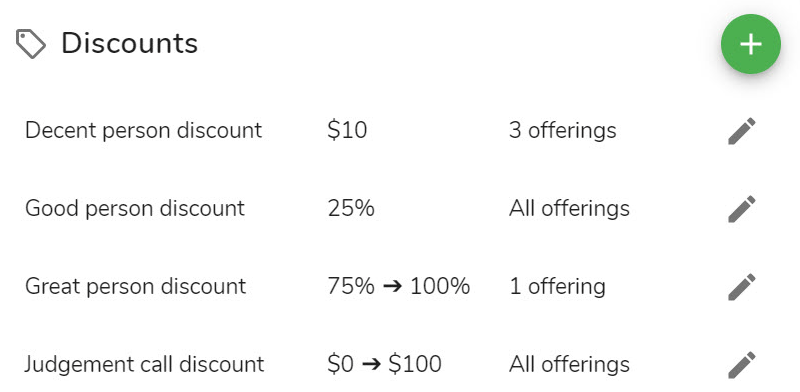
In this case, we see a variety of discounts applicable depending on how we feel about the customer, defined as either fixed dollar or percentage. Some of them are adjustable, allowing discretion by the person setting up the billing plan.
Setting these up is pretty simple:
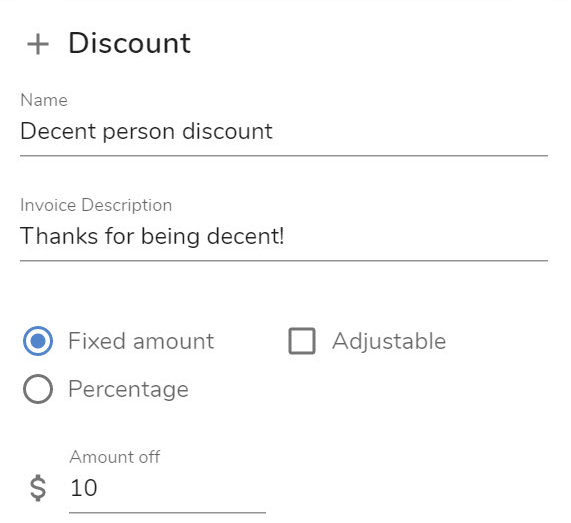
The invoice description appears on the parent's invoice. If we want to allow adjustment:
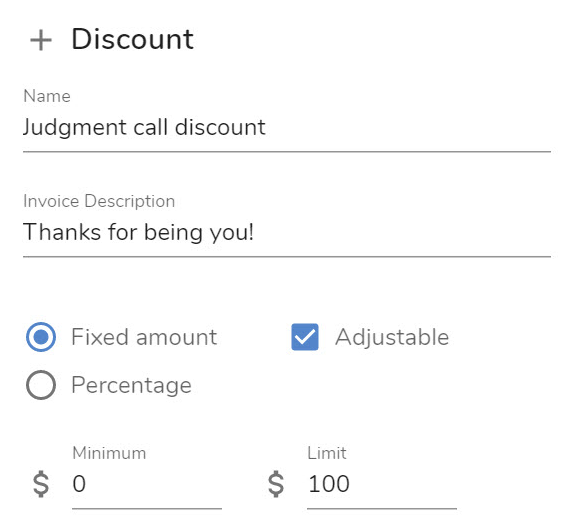
Billing plans: bringing it together
A billing plan is where offerings, discounts, and payers come together to define who is paying for what regarding a child's enrollment. For instance:
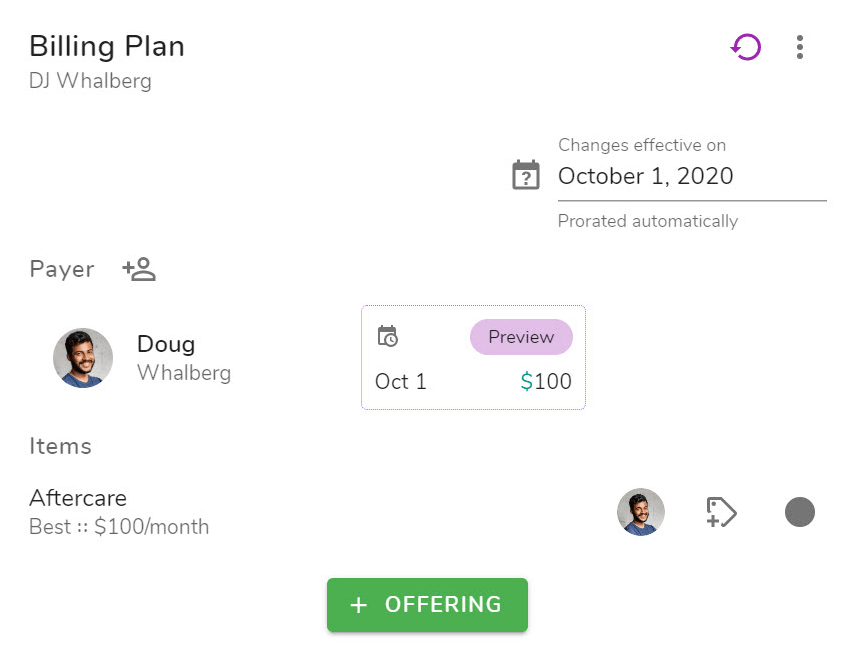
This is the billing plan for DJ, a student at our school. In this simple case, he is enrolled only in our best aftercare program and Doug is paying $100/mo, which is the previewed total for Doug's upcoming invoice on Oct 1. Simple enough.
Discounts can be applied to each item. Let's consider Doug a good person and reward him accordingly:
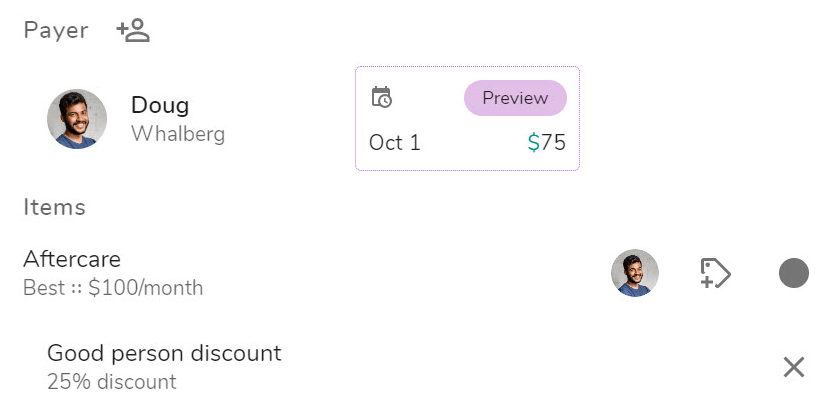
With the discount, the next bill is reduced to $75. A nifty feature of the billing plan is that all changes result in an immediate preview of the effects of the change, to show you exactly what the next invoice will look like. This is done before anything is actually saved, so you can notice the mistake and bail. Nobody needs to know 😉.
What about prorations? The only thing more complicated than discounts is prorating discounts. Whally automatically calculates prorated amounts depending on when changes are made and adds notes on the invoice with explanations.
Opening our current preview:
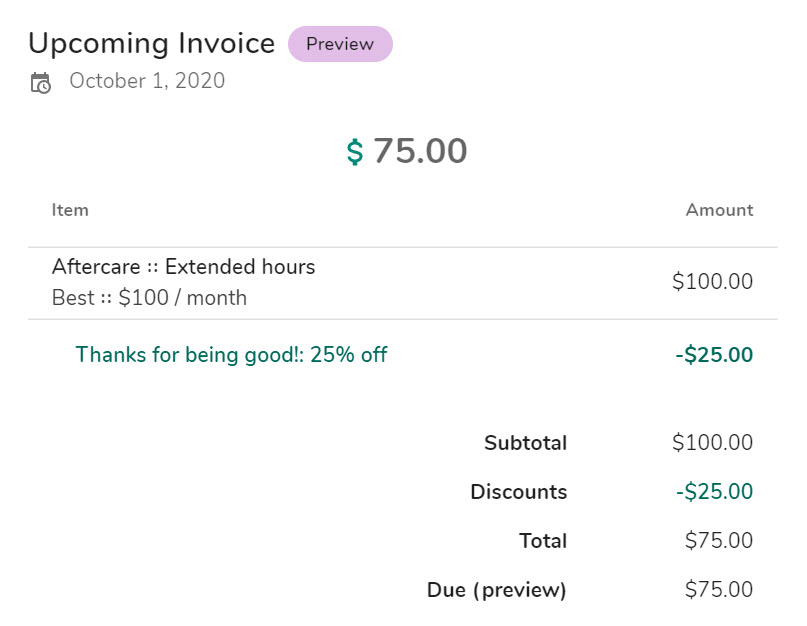
Math looks OK? Let's add something nutritious to the plan:
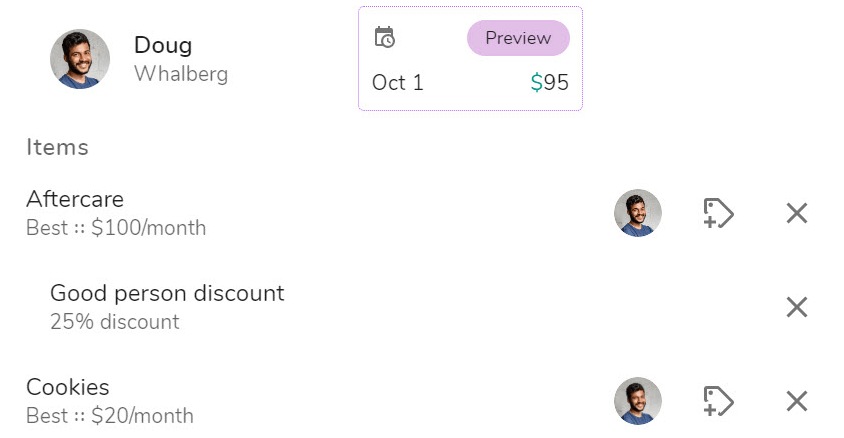
Since the previous discount only applies to aftercare, the full $20 cost of cookies brings Doug up to $95.
Sharing is caring: split payments for multiple payers
But these are modern times, and the Whalbergs are a modern family. Can we split the cost between mom and dad? Fortunately, Whally allows splitting a billing plan between any number of people willing to share the cost. This could be mom and dad, or any other extended family or communal scheme. For now, let's add Janice and have her pay for the cookies:
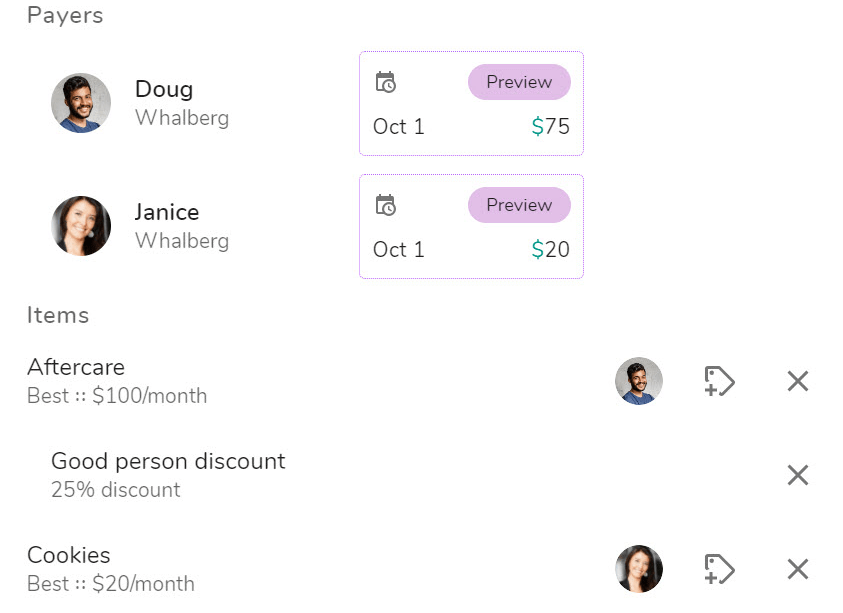
Now we see Janice as a "payer" with her own invoice for her own share of the cost. This represents the fact that billing will be truly separate: each will receive separate invoices with separate items and amounts, billed to separate bank accounts or cards. They won't even see the other's goodness discount -- awkward conversation avoided!
Uncle Jose also wants to chip in. Let's add him and see item splitting, which allows dividing the cost of an individual item between any of the payers:
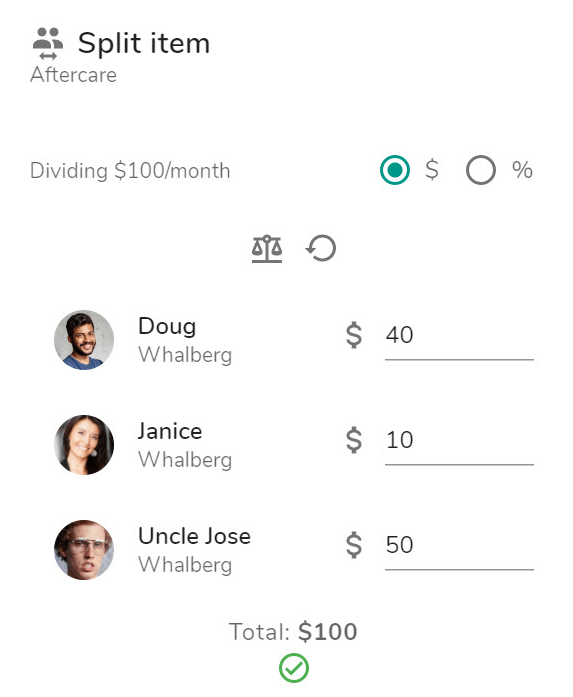
Fancy! Items can be split any which way by dollars or percentages, with only one rule: all shares add up to the full cost. What about discounts? These are automatically shared proportionally between the payers based on their share of the item. No need to break out the calculator.
Uncle Jose will see this:
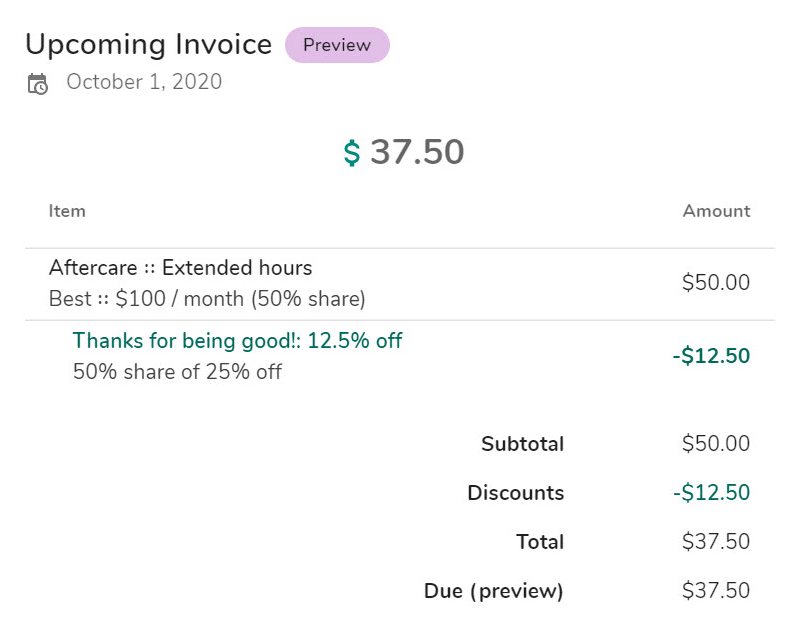
Jose gets half the cost of aftercare and receives half the discount. Whether he correctly inherited a good person discount is a separate question.
All of this all in action:
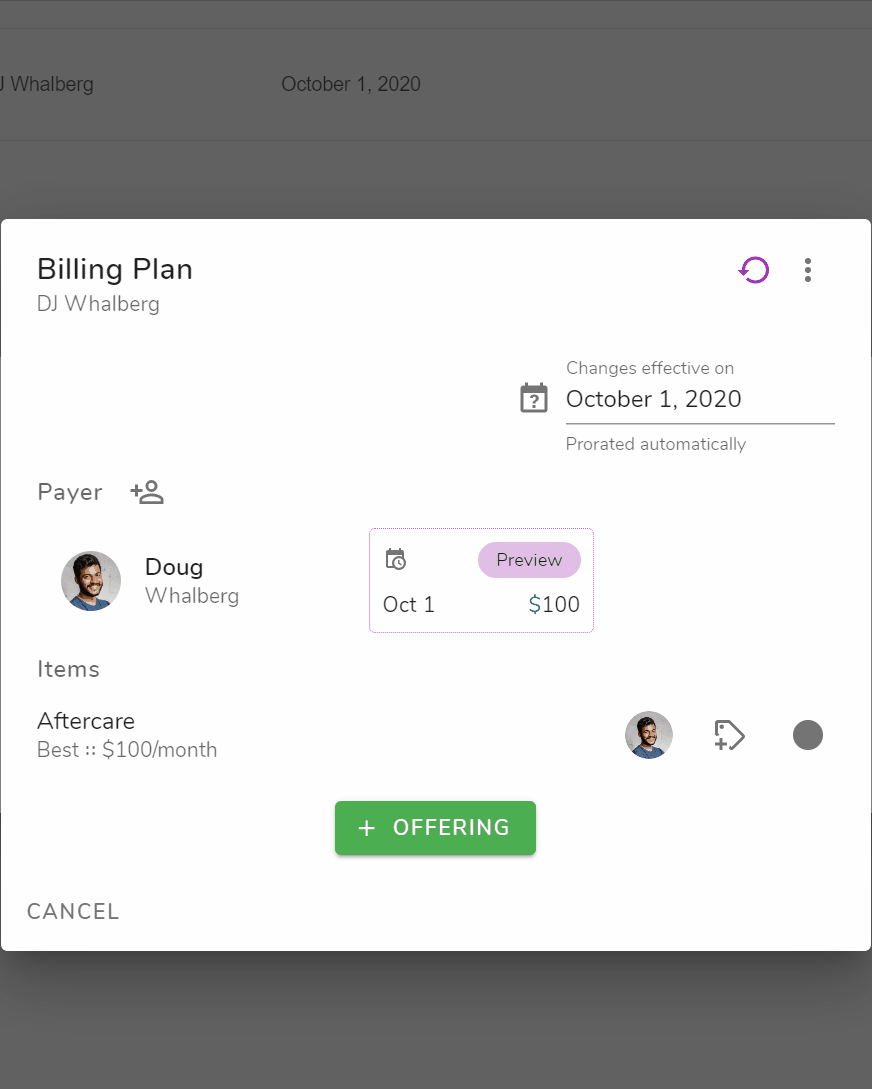
All the above was from the perspective of the school administrator. The parents also have their own view of payment-related concerns. Currently, this includes the two obvious necessities: payment methods and full payment history, including a preview of the next invoice. We already know what the invoices look like, because they are the same shown to the admin who created the plan.
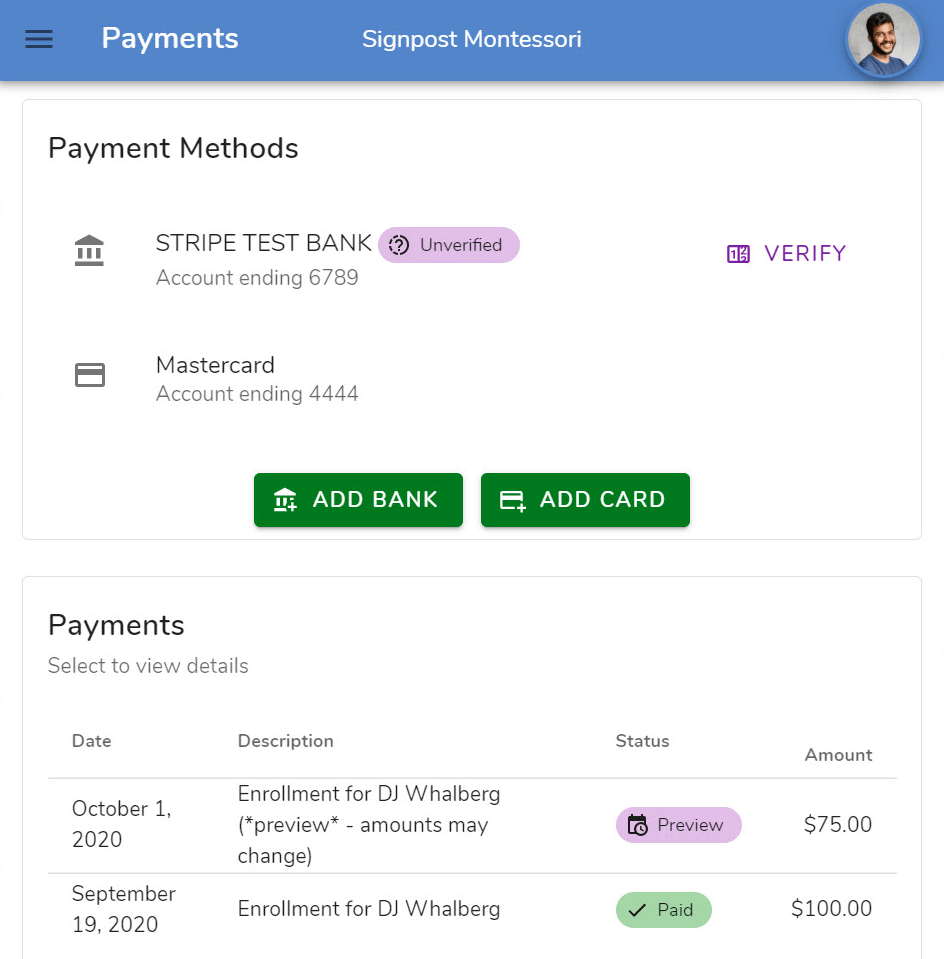
Here parents can set up their own account information which can be a variety of types, including US or international bank accounts, debit cards, and credit cards. All added accounts are verified either instantly or within days -- no more manually typing a parent's account/routing number and hoping for the best on billing day.
Transfers and accounting
How does the money actually transfer? Whally has a deep integration with Stripe which is used for all transactions. That means reliable autopay initiated within seconds after midnight on the first of the month, or whenever the billing cycle runs. Any failures are automatically retried and notifications raised for follow-up. Once collected, revenues are automatically transferred out to the school's bank.
Finally, for the bookkeepers and accounting professionals of the world, Whally will provide super-clean exports of all billing data either as files or from the Whally API, making continuous integrations possible for reconciliation into your favorite accounting platform.